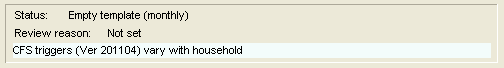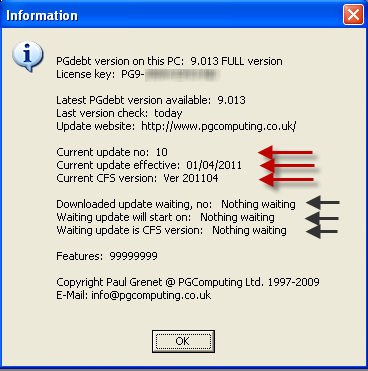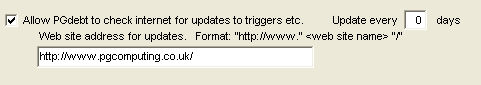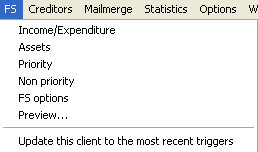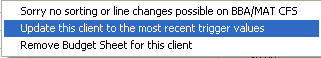|
How do I update an existing client
to the latest figures ?
First, be aware that this procedure cannot be reversed
so be quite sure that moving to the latest triggers is what you definitely
wish for this client
Then RIGHT click on the I/E grids or choose from the bottom
item on the 'FS' menu
Either of these will bring up a dialog box to allow you to update this
client only to the latest triggers if this is possible
PGFS clients (yellow background) cannot be changed to the CFS
Changing from Version 2010 Version 201104 triggers is
simple.
But changing from Version 3 requires you to re-type all income and expenditure
items. Cases which were set up with PG8 will be using Version 3 triggers
and the way the triggers are calculated and the CFS headings and sections
have changed since then. You will be warned if it is going to be necessary
to re-type the income and expenditure items individually.
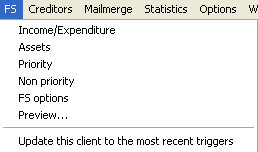
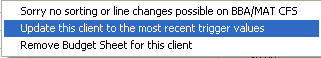
|