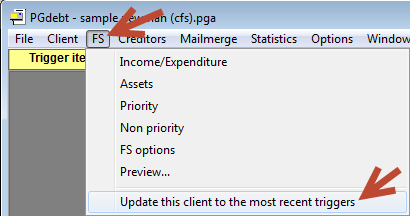|
If you cannot see menu items
on the left, please reload the website by clicking here
|
|
NB. PGdebt software is no longer for sale |
|
PGdebt current issues and information |
|
NEW TRIGGER FIGURES FEB 2013:
If you are concerned, you can check the status of your triggers by
observing the information in the PG9 "about" box. Click "About"
on the top menu. NB:
All existing cases retain their existing triggers,
even after the new figures are in place, but if you wish, you can change
a client to the latest figures on an individual basis by RIGHT
clicking anywhere on the Income/Expenditure window and choosing the
appropriate popup menu item. This change is irreversible for that client. |
| WINDOWS
7 64 bit: PGdebt 9 has not been tested extensively on 64bit versions of Windows 7, but several users are running it without problems so it seems to be compatible. PGdebt8 and 8X will not run on Windows 7 64 bit, the solution is to get your IT expert to install a "virtual" edition of Windows XP on your PC and PG8 will run in that. Both PG8 and 9 will run on Win7 32 bit. |
| ERROR
739: "The program has been installed or copied too many times": If you get this message or a similar one quoting error 739, this means the same license key is running on 2 PCs when it is only licensed for 1 PC. The only solution is to audit your PCs, note the license keys in use and if you find a duplicate it should be deleted from one of the duplicate PCs. If the PC is still locked even after deleting all duplicates we may need to release it. Please email quoting the key concerned. This error usually arises because a user has moved the program from an old PC to a new one and forgotten to delete it from the old PC where it has been accidentally used again. There are tech bulletins on how to move PGdebt, make sure you use the right one. NB: Error 739 is not a program fault, it has appeared because you have exceeded your license terms. |